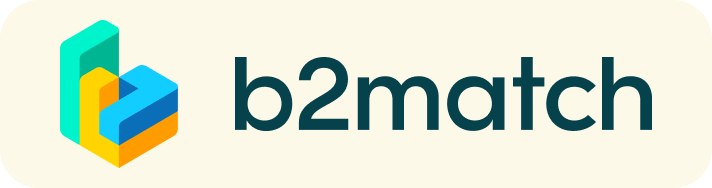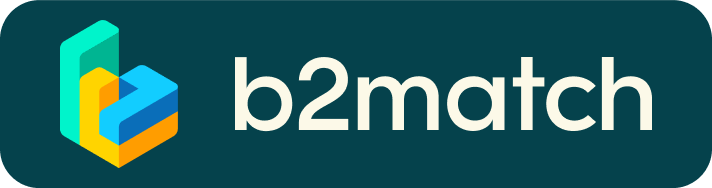FAQ
Who is the Participant?
The Participant is the person who will participate in the Virtual Marketplace and who is responsible for the inserted profiles. Participants should indicate their contact details.
How can I register?
Click on the button "Register now" on the startpage to start the registration process.
What is the meaning of "support office"?
"Support Office" are in most cases Enterprise Europe Network offices (Chamber of Commerces, Technology agencies, etc.) who support organisations in doing international business free of charge. If your region is not listed in the drop-down menu, please select "Other".
Collaboration Profiles - Is it possible to insert more than one profile?
Yes, it is. Every participant has the possibility to insert several profiles. Please note that profiles are associated with participants. The same organisation can be registered several times with different participants (contact persons).
When will my profile be available online?
Every profile will be quality checked by the organizer(s) or your support office. If it meets the quality criteria it will be put online, if not, you will be contacted by the organizer(s) or your support office to adapt your profile.
Is it possible to modify my profile?
Yes, it is. Log in via the Login button that you have received with your registration mail. In your personal Dashboard you can use the tabs to modify any of the content you have already inserted.
How can I book virtual appointments?
Booking is possible after registration and when your profile is online. You can invite other participants who have registered. Select the link "Participants" from the main menue. Use the green button "Book meetings" which you can find on each participants profile.
How do I join a scheduled meeting?
- You can access your meeting schedule via Menu "Meetings" in the top right corner.
- Click the green button "Start meeting" next to your meetings to join the 1:1 meeting Video Call
What options do I have if the meeting partner does not show up timely?
- Quick reminder to join the Video Call
Send a message (or phone call) and alert your meeting partner to join the missed Video call.
This should work well if enough time is left over (e.g. 15+ min) for this scheduled meeting. - Re-schedule the meeting
In case your meeting partner doesn’t reacts immediately on a reminder as indicated above you should re-schedule and postpone the meeting by 1-2 hours. - If a meeting can not be managed at the event date itself please use the chat messaging system (open the meeting partners profile) to schedule a phone call or meeting outside this platform
What if my camera or microphone does not work?
The virtual meetings take place through the b2match video tool, which is integrated in the b2match platform and it doesn’t need to/it can't be downloaded.
Make sure you follow the instructions below.
- install the latest version of your browser
- use a devices with an incorporated webcam or a webcam
- enable the microphone and camera in the browser you use; depending on your browser settings you may be asked to confirm the activation of the Camera/Microphone through a pop-up dialog form:
- if you have issues with your microphone, try to test your microphone with other apps, such as Google Meet, Skype, Zoom, etc. If it still doesn't work, check your system settings to see if your microphone is enabled.
- Regarding
the Apple devices, the participants should check their settings. In
iOS, the user must explicitly grant permission for each app to access
cameras and microphones.
- Please check that your browser doesn't block the usage of your camera/microphone due to security reasons.
Check by having a video call with some of your colleagues in another tool (Google Meet, Zoom, ...) - If none of the above works, consider switching to another device to join the meetings.
Why do I receive none or only a few meeting requests?
None? Have you activated the B2B meeting checkboxes?
Only a few? The better your profile the more meetings requests you will receive. Often companies and other organisations want to bypass the registration quickly and do not insert meaningful and qualitative organisation descriptions and collaboration wishes (I am offering ..., I am looking for ...) A low quality profile doesn't animate other companies to get in contact with you.
Can I refuse a meeting request?
Yes of course. In your dashboard select the Tab "Meetings" to list all meeting requests (Own bookings and Guest bookings). Use the button "Reject" to refuse a meeting request.